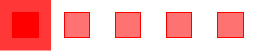Shop Iridium GO! Exec Service Plans
Which Iridium GO! Exec Service Plan is Right for You?
Selecting the right Iridium GO! Exec plan ensures reliable communication and internet access, no matter where you are. With options for monthly, annual, and rental plans, you can find a solution that fits your usage needs and budget.
Whether you're a remote worker, frequent traveler, or need dependable connectivity for emergency preparedness or
business operations, the Iridium GO! Exec service plans are built to cater to various levels of usage. From
light-use plans for occasional communication to high-data plans for professionals, each option provides global
coverage through the secure Iridium network.
Monthly plans are perfect for users with consistent, predictable needs, offering flexibility
across data and voice allowances. Annual plans provide larger data and voice packages, ideal for
long-term connectivity at a lower annual cost. For short-term requirements, rental plans offer a
practical solution without the need for a long-term commitment. Compare the available plans below to find the one
that best matches your needs.
Unlimited data
200 Minutes
Choose from 25 MB to Unlimited data and up to 500 monthly minutes,
ensuring you have the flexibility to meet your usage needs.
$1.99 / each addnl. minute.
After exceeding your monthly allowance, overage charges will apply. Data is billed per MB, and calls are
billed per minute, so you only pay for what you use.
Connections to select satellite networks, including Thuraya or Inmarsat, may incur higher charges. Rollover minutes are available with an additional subscription.
Enjoy global coverage anywhere under a clear sky, ensuring you stay connected no matter how remote your location.
This plan requires a 1-year contract. If the contract is canceled before completion, early termination fees will apply. Calls are billed in one-minute increments, and data usage is rounded up to the nearest megabyte for billing purposes. Each service plan comes with a $50 activation fee.
Calls made outside the U.S. are subject to international rates. Incoming calls to your satellite device's USA-based number will be billed as satellite calls. Direct calls to local numbers in certain countries may incur additional charges.
Powered by the secure Iridium network, this plan ensures enhanced privacy and data security. No matter where you are, your communications remain protected against unauthorized access.
25 MB
25 Minutes
Choose from 25 MB to Unlimited data and up to 500 monthly minutes,
ensuring you have the flexibility to meet your usage needs.
$6.50 each addnl. MB
$1.29 / each addnl. minute
After exceeding your monthly allowance, overage charges will apply. Data is billed per MB, and calls are
billed per minute, so you only pay for what you use.
Enjoy global coverage anywhere under a clear sky, ensuring you stay connected no matter how remote your location.
This plan requires a 1-year contract. If the contract is canceled before completion, early termination fees will apply. Calls are billed in one-minute increments, and data usage is rounded up to the nearest megabyte for billing purposes. Each service plan comes with a $50 activation fee.
Calls made outside the U.S. are subject to international rates. Incoming calls to your satellite device's USA-based number will be billed as satellite calls. Direct calls to local numbers in certain countries may incur additional charges.
Powered by the secure Iridium network, this plan ensures enhanced privacy and data security. No matter where you are, your communications remain protected against unauthorized access.
50 MB
50 Minutes
Choose from 25 MB to Unlimited data and up to 500 monthly minutes,
ensuring you have the flexibility to meet your usage needs.
$5.29 each addnl. MB
$1.29 / each addnl. minute
After exceeding your monthly allowance, overage charges will apply. Data is billed per MB, and calls are
billed per minute, so you only pay for what you use.
Enjoy global coverage anywhere under a clear sky, ensuring you stay connected no matter how remote your location.
This plan requires a 1-year contract. If the contract is canceled before completion, early termination fees will apply. Calls are billed in one-minute increments, and data usage is rounded up to the nearest megabyte for billing purposes. Each service plan comes with a $50 activation fee.
Calls made outside the U.S. are subject to international rates. Incoming calls to your satellite device's USA-based number will be billed as satellite calls. Direct calls to local numbers in certain countries may incur additional charges.
Powered by the secure Iridium network, this plan ensures enhanced privacy and data security. No matter where you are, your communications remain protected against unauthorized access.
600 MB
600 Minutes
Annual plans provide year-round service with options from 600 MB and 600 minutes or
1000 MB and 1,000 minutes.
$3.99 each addnl. MB
$3.99 / each addnl. minute
After exceeding your monthly allowance, overage charges will apply. Data is billed per MB, and calls are
billed per minute, so you only pay for what you use.
Enjoy global coverage anywhere under a clear sky, ensuring you stay connected no matter how remote your location.
This plan requires a 1-year contract. Each service plan comes with a $50 activation fee.
Calls made outside the U.S. are subject to international rates. Incoming calls to your satellite device's USA-based number will be billed as satellite calls. Direct calls to local numbers in certain countries may incur additional charges.
Powered by the secure Iridium network, this plan ensures enhanced privacy and data security. No matter where you are, your communications remain protected against unauthorized access.
1000 MB
1000 Minutes
Annual plans provide year-round service with options from 600 MB and 600 minutes or
1000 MB and 1,000 minutes.
$4.19 each addnl. MB
$1.29 / each addnl. minute
After exceeding your monthly allowance, overage charges will apply. Data is billed per MB, and calls are
billed per minute, so you only pay for what you use.
Enjoy global coverage anywhere under a clear sky, ensuring you stay connected no matter how remote your location.
This plan requires a 1-year contract. Each service plan comes with a $50 activation fee.
Calls made outside the U.S. are subject to international rates. Incoming calls to your satellite device's USA-based number will be billed as satellite calls. Direct calls to local numbers in certain countries may incur additional charges.
Powered by the secure Iridium network, this plan ensures enhanced privacy and data security. No matter where you are, your communications remain protected against unauthorized access.
100 MB
100 Minutes
Choose from 100 MB to 500 MB and from 100 to 500 monthly minutes, ensuring
you have the flexibility to meet your usage needs.
$6.99 each addnl. MB
$1.59 / each addnl. minute
After exceeding your monthly allowance, overage charges will apply. Data is billed per MB, and calls are
billed per minute, so you only pay for what you use.
Enjoy global coverage anywhere under a clear sky, ensuring you stay connected no matter how remote your location.
Calls are billed in one-minute increments, and data usage is rounded up to the nearest megabyte for billing purposes.
Calls made outside the U.S. are subject to international rates. Incoming calls to your satellite device's USA-based number will be billed as satellite calls. Direct calls to local numbers in certain countries may incur additional charges.
Powered by the secure Iridium network, this plan ensures enhanced privacy and data security. No matter where you are, your communications remain protected against unauthorized access.
250 MB
250 Minutes
Choose from 100 MB to 500 MB and from 100 to 500 monthly minutes, ensuring
you have the flexibility to meet your usage needs.
$6.49 each addnl. MB
$1.59 / each addnl. minute
After exceeding your monthly allowance, overage charges will apply. Data is billed per MB, and calls are
billed per minute, so you only pay for what you use.
Enjoy global coverage anywhere under a clear sky, ensuring you stay connected no matter how remote your location.
Calls are billed in one-minute increments, and data usage is rounded up to the nearest megabyte for billing purposes.
Calls made outside the U.S. are subject to international rates. Incoming calls to your satellite device's USA-based number will be billed as satellite calls. Direct calls to local numbers in certain countries may incur additional charges.
Powered by the secure Iridium network, this plan ensures enhanced privacy and data security. No matter where you are, your communications remain protected against unauthorized access.
500 MB
500 Minutes
Choose from 100 MB to 500 MB and from 100 to 500 monthly minutes, ensuring
you have the flexibility to meet your usage needs.
$5.99 each addnl. MB
$1.59 / each addnl. minute
After exceeding your monthly allowance, overage charges will apply. Data is billed per MB, and calls are
billed per minute, so you only pay for what you use.
Enjoy global coverage anywhere under a clear sky, ensuring you stay connected no matter how remote your location.
Calls are billed in one-minute increments, and data usage is rounded up to the nearest megabyte for billing purposes.
Calls made outside the U.S. are subject to international rates. Incoming calls to your satellite device's USA-based number will be billed as satellite calls. Direct calls to local numbers in certain countries may incur additional charges.
Powered by the secure Iridium network, this plan ensures enhanced privacy and data security. No matter where you are, your communications remain protected against unauthorized access.
Looking for Iridium GO! Exec Plans? Start with our curation of service plans that best work for your communication and data needs.
Flexible monthly plans to keep you connected wherever you are.
Don't need a monthly allocation? Explore our annual plans.
Rent a device and a plan for reliable short-term use.

Iridium GO! exec™ Mobile Satellite Internet WI-FI Hotspot
The Iridium GO! exec™ turns your smartphone, tablet, or laptop into a satellite-powered Wi-Fi hotspot, giving you voice, text, and app access from anywhere on Earth. Whether you're off-grid for work or adventure, this compact device delivers fast, reliable global coverage.
Looking for something else? Explore our vast selection of Iridium services beyond GO! Exec.
Call our team of experts to solve your connectivity needs with robust Iridium satellite solutions today.
CALL 1-941-203-1025Why Iridium GO! Exec?
The Iridium GO! Exec leverages Iridium's unparalleled global network to provide reliable satellite communication and internet access, even in the world's most remote locations. Designed for versatility, it ensures you stay connected wherever your journey takes you.
Powered by Iridium's network of 66 cross-linked satellites, the GO! Exec offers 100% global coverage, including over oceans, airways, and polar regions. This makes it the ideal choice for professionals, adventurers, emergency responders, and organizations operating in areas beyond the reach of traditional networks. With dependable voice and data services, the Iridium GO! Exec remains unaffected by local infrastructure or natural disasters, ensuring seamless communication when it matters most.
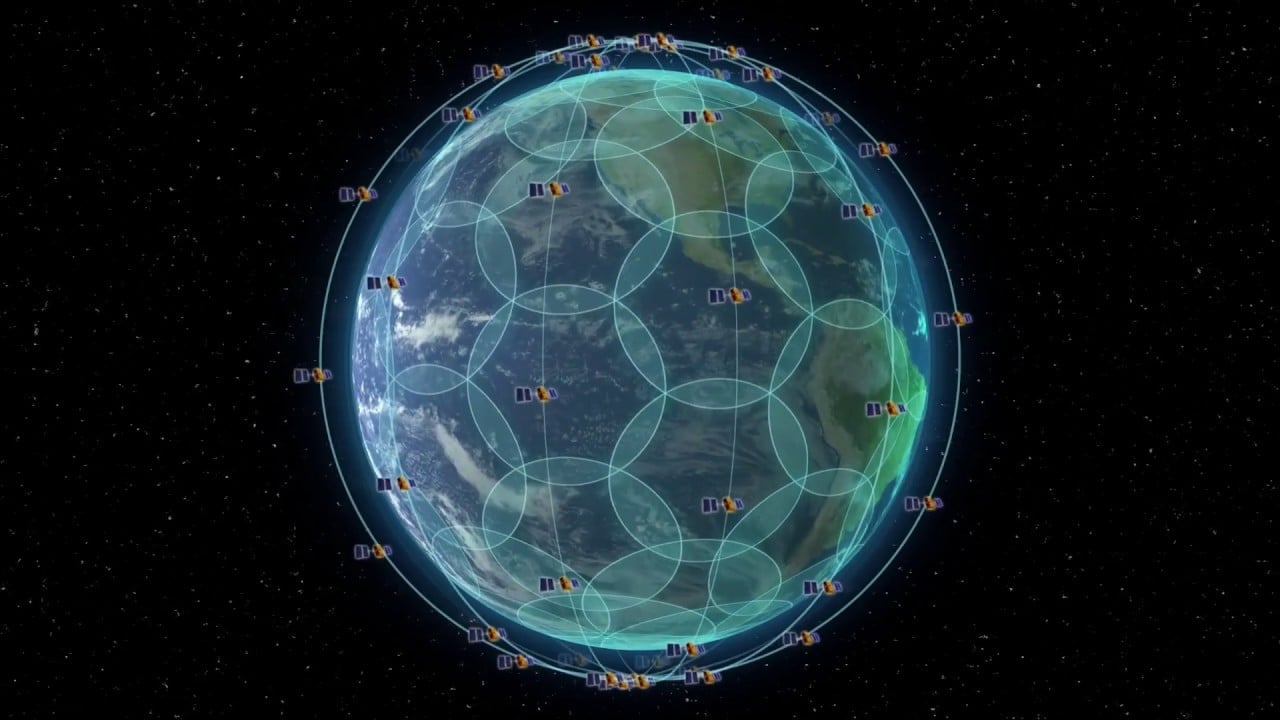
FAQs
Iridium GO! Exec works anywhere on the surface of the planet with a clear view of the sky.
Iridium GO! exec requires a connection to the Iridium® satellite network. The swivel antenna should be vertical to the ground and have a clear, unobstructed view of the sky. For optimal performance, the antenna must be able to “see” the entire sky from approximately 8 degrees above the horizon. Nearby tall buildings or similar structures, heavily leafed trees, and mountains can all degrade performance as they block the signal between the antenna and the satellites. Having a completely open view of the sky plays a very important role in maximizing performance, as the Iridium satellites move across the sky from the north horizon to the south horizon or vice versa during a connected call.
You can connect to your Iridium GO! exec device in either of the following ways: On your Iridium GO!
exec device, navigate to the “Show Wi-Fi access credentials” in the settings menu. Then launch your
Iridium GO! exec app and the follow on-screen instructions to scan the QR code with the camera of your
personal phone.
OR
In your Network settings on your personal phone, select the Iridium Wi-Fi. You will then be asked to
enter a password, which you can find by using your Iridium GO! exec device, navigating to the “Show
Wi-Fi access credentials” in the Settings, and pressing the “Show Password” button. Input the password
into your phone's Network settings. The default password is 'password'.
No. Sending a text message to a number is not supported. However, you can use chat applications like WhatsApp, WeChat, Line, and Viber when connected to the Iridium GO! exec Wi-Fi.
Please note that often you will be connected to the Iridium GO! exec Wi-Fi but there will be no active satellite connection, so the phone may detect this as 'no internet.' However, you should stay connected because if there is an incoming call, your Iridium GO! exec will notify you and your smartphone will ring, and you can answer the call.
Your Iridium GO! exec does not have tracking or Quick GPS as functionality; however, when SOS is initiated, your device will show you your location coordinates, that enable you to relay the coordinates by reading them out from the screen.
No, the Iridium GO! exec must be used with the Iridium GO! exec companion app. You can find the Iridium GO! exec companion app on your smartphone's app store (Google Play Store and Apple App Store).
The product supports 4 simultaneous users connected via Wi-Fi and Bluetooth.
The product supports 4 simultaneous users connected via Wi-Fi and Bluetooth.
The SIM card holder in the Iridium GO! exec device is spring-operated, so to remove it, you must push
your SIM card in so that the spring will push it out.
The Iridium GO! exec is water resistant with an IP65 rating when all ports are closed.
Your Iridium GO! exec ships with 70% or more battery charge. To unlock your device from storage mode, you must connect it to the USB-C charger, plug into a power outlet and charge.
The Iridium GO! exec has an IP65 rating and is protected from dust and dirt when all ports are closed.
For ideal performance from your Iridium GO! exec, please adhere to the following temperature guidelines: -20°C to +50°C (Operational), -20°C to +60°C (storage), 0°C to 45°C (Battery charging).
The gray protective cover included with your Iridium GO! exec offers heat protection for the device while in use. While it is not required for use of your Iridium GO! exec, it is recommended while in use in direct sunlight.
The Iridium GO! exec weighs 1200g / 2.64 lbs.
All devices are shipped with a preset password, “password”, that we recommend you change during
initial setup. You can find the default Wi-Fi password on the label located on the back of your
Iridium GO! exec device. Additionally, the user can find the default password in the device's Settings
under Wi-Fi Credentials.
After accessing the voicemail system with the default “password” you can change the password by
accessing the administrative menu (press key '3') and then select the change password option (press
key '1').
The default PIN to access voicemail for all Iridium GO! exec devices is: 1234.
If you share your Iridium GO! exec device with a friend or family, be sure to provide them the screen
pin (if enabled), so they can unlock the device. You may choose to also share the admin pin (if
enabled).
They can download and install the Iridium GO! exec application to their smart device and use it to
connect to the device's Wi-Fi to place calls and make data connections. The Iridium GO! exec device
can connect up to 4 devices at the same time.