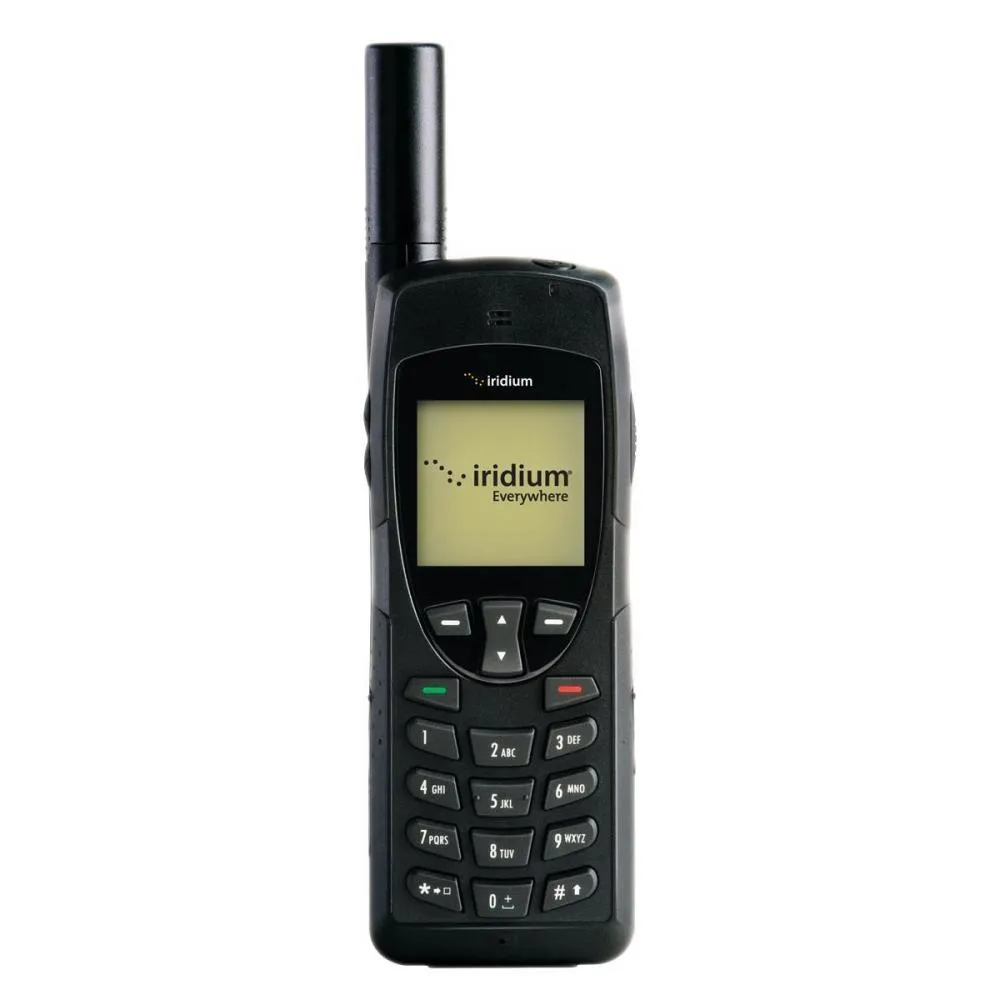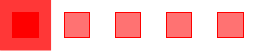ASE DK075 Iridium 9555 Docking Station
Description
ASE docking stations enhance and protect the Iridium 9555 handset through intelligent software and hardware management. The DK075 extends the reach by integrating the POTS (Plain Old Telephone Service) trunk for connection to a PBX, standard analog phone, or wireless base-station with multiple handsets.
Intelligent features include advanced tone management to provide the operator with system status and “smart dialing”, which eliminates confusion when country code variations are involved. Other intelligent hardware and software features include power on and power down management and USB connection for data transfers.
ASE docking stations support live docking and undocking with bright illuminated status icons to show calling progress, satellites in view, and data transmissions. There is even a status icon to indicate when the Iridium 9555 is not properly docked. ASE docking stations provide a secure locking mechanism and protect the Iridium 9555, yet the phone can be removed almost instantly for situations that require “grab-and-go” scenarios.
How it Works
Bring your satellite communications indoors with the ASE docking station. Once connected to an Iridium antenna with line-of-sight to the satellite constellation, you are ready to send and receive voice and data using your docked Iridium 9555.
And even better yet, the ASE DK075 Docking Station easily integrates into your building or vessel infrastructure using the POTS(RJ11) interface to connect to your PBX or standard analog phone. For data usage, connect to the internet over the USB data port.
Installation is simple because the ASE docking station has all the advanced circuitry integrated into the single-piece, docking cradle. Mount the dock, connect the antenna, dock your Iridium 9555 and you are done!
For marine vessels, a common installation involves installing the docking station near the bridge with the corded intelligent handset in close proximity to the captain, and then running the RJ11 interface into the main cabin terminated at an analog phone.
For resilience centers, a common installation has the docking station located in the emergency room with the RJ11 interface connected into the backup PBX or emergency communications. The docked 9555 is available as the comms channel within the building, but also for situations that require “grab-and-go”.
Features
- Up to 3 km POTS/RJ11 interface to analog phone sets or company PBX
- Ergonomic ‘body-lock’ provides secure handset protection and restraint
- Simple operation with clear status indicators
- Supports intelligent privacy handset
- Text messaging and enhanced Smart Dialing
- Electronics embedded in cradle for single-piece installation
- Built-in charger to keep the 9555 battery charged and ready for use
- Base-station ringer provides audible ringing to alert of incoming calls
- Swivel mount hardware accessory (optional)
Watch Our Video Below To Learn More About The Iridium 9555 Satellite Phone.
Instructional Video Includes :
Turning on the satellite phone - How to make a phone call - How to send a text message
Technical Specifications
Dimensions
- 9.75” x 5.50” x 3.25”
Weight
- 1.4 lbs
Durability
- Mounting : Direct wall mount or Universal Mounting
Usage Control Features
- RJ11 Connection and PBX Integration
- Enhanced Smart Dial
- Innovative and Ergonomic Design
- Status Indicators for Simple Operation
- Indoor/Outdoor
- Simple Installation
- USB Connect
Interfaces
Ports
- Mini USB : USB Data Interface
- RJ-11 : PBX / Analog Phone Connection
- RJ-45 : Iridium Intelligent Handset
- Power Input : 9-36 VDC Voltage Input
- Reset Button : Initiates a System Reset
Documentation: