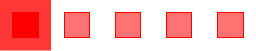Starlink Standard Wall Mount - OEM
Description
Starlink Standard Wall Mount
The Starlink Standard Wall Mount is designed for installation on an exterior wall near the top of the gable or fascia. This wall mount can accommodate a 4" overhang maximum and offers a secure, long-reaching platform to optimize the placement of your Starlink dish for the best connectivity and performance.
Optimized Placement
Engineered to ensure the best possible connectivity and performance, the Starlink Standard Wall Mount provides a sturdy and reliable platform for mounting your Starlink dish.
Robust and Secure Installation
The wall mount is crafted for durability and stability, offering a secure installation for your Starlink dish. It includes all necessary hardware to ensure a solid and dependable setup.
Comprehensive Kit
The kit comes complete with the wall mount, two lag screws, silicone sealant, and forty wall clips, ensuring you have everything needed for a seamless installation process.
Key Features and Benefits
- Optimized for Connectivity: Ensures the best possible placement for Starlink.
- Robust Construction: Provides a sturdy and reliable platform for mounting.
- Comprehensive Kit: Includes all necessary hardware for installation.
- Easy Installation: Designed for straightforward setup with common tools.
Why Choose Starlink Standard Wall Mount?
The Starlink Standard Wall Mount offers a secure and optimized solution for installing your Starlink dish. With its robust construction and comprehensive kit, it ensures a reliable and easy installation process, enhancing your Starlink experience.
What's in the box?
- Wall Mount
- 2x Lag Screws
- Silicone Sealant
- 40x Wall Clips
Technical Specifications
Dimensions
- 18.5 x 4.1 x 1.1 in
Weight
- 3.5 lbs
Durability
- Weather Resistant
Included
- Wall Mount
- 2x Lag Screws
- Silicone Sealant
- 40x Wall Clips
Documentation: