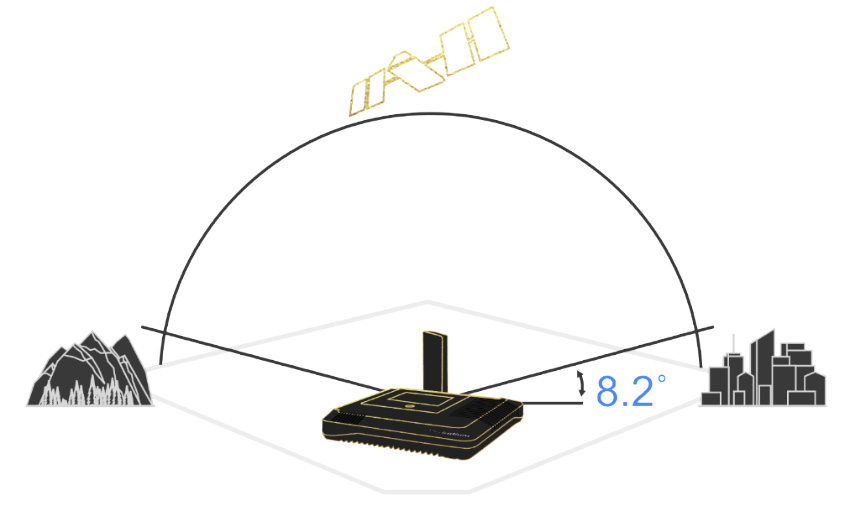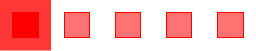The world's smallest mobile satellite internet Wi-Fi hotspot for your smart devices.

Upgraded across-the-ocean and in-air experience. Better weather monitoring, routes and critical information.

Unbeatable connectivity. No compromise. Stay connected, no matter where your journey takes you.

Limitless productivity. Resilient and reliable coverage for "off-the-grid" professionals.

Science knows no boundaries. Collaborate with scientists from any point around the world.

Never off the grid. Professional communication, email, and transactions from anywhere in the world.
Power on. Raise. Connect.
Easy setup & use with no pointing required. Power on & connect just by raising the antenna.



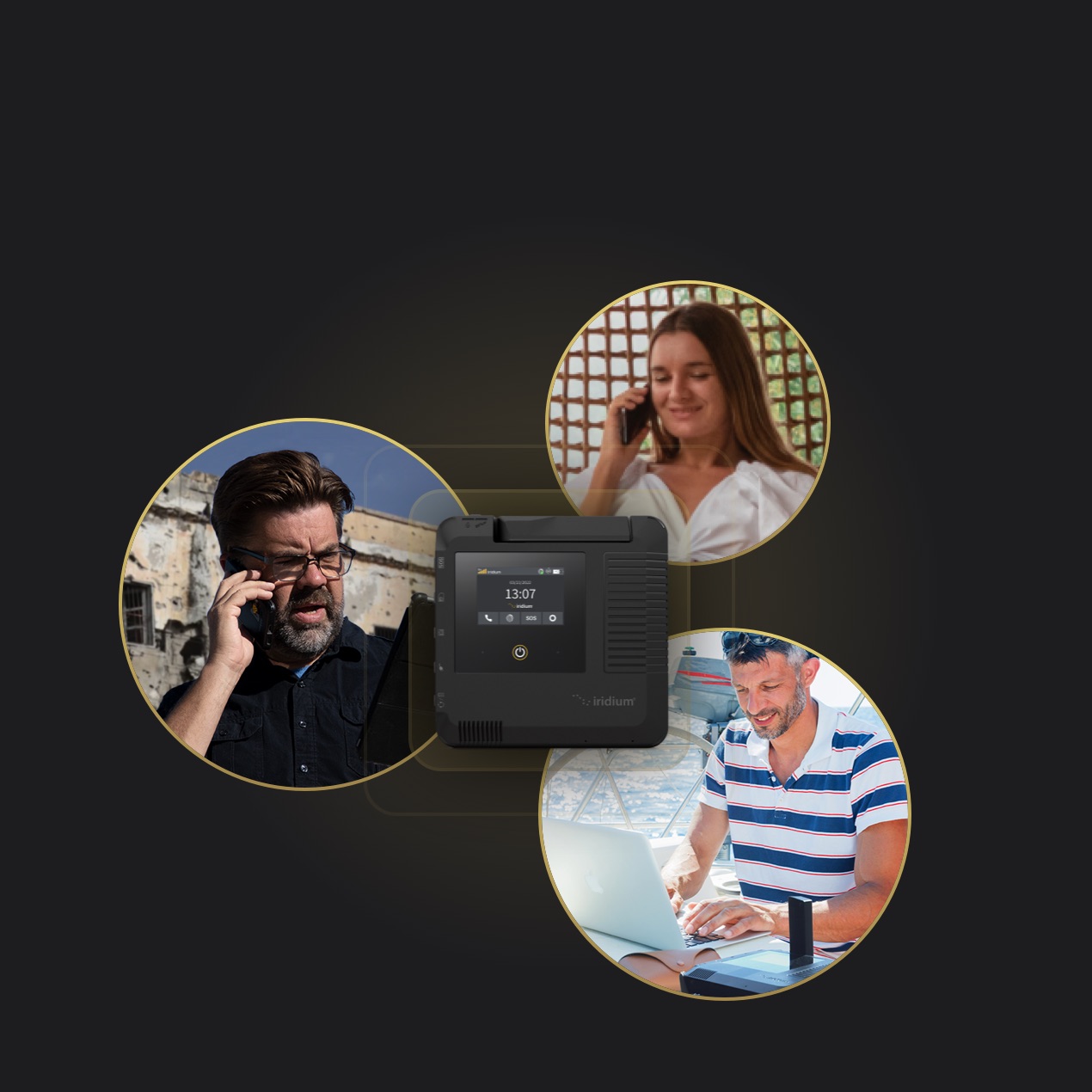

Built-in applications.
Standard applications with open connections and built-in web filtering, ready to use straight out of the box.
Streamlined connectivity.
Dual USB-C. Ethernet. External antenna. GPS ports.



24/7 SOS monitoring & support.
Sign up for 24/7 SOS monitoring & support with our emergency response partners.

Iridium GO! exec satellite plans.
Which Iridium GO! exec plan is right for you?
Iridium GO! exec specifications