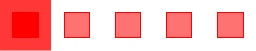Inmarsat C provides two-way data and messaging communication services to and from virtually anywhere in the world. The low-cost terminals and antennas are small enough to be fitted to any size of ship.
Safety communications using Inmarsat CInmarsat C is two-way store and forward communication system that can handle data and messages up to 32kb in length, transmitted in data packets in ship-to-shore, shore-to-ship and ship-to-ship direction. Message length for Inmarsat Mini C terminals may be smaller.
The equipment comprises a small omnidirectional antenna, compact transceiver (transmitter and receiver), messaging unit and, if GMDSS-compliant or with a distress function, a dedicated distress button to activate an alert. Inmarsat Mini C terminals are the smallest models, with some incorporating the antenna and transceiver in the same above deck unit and, depending on the model, supporting the same communication services as Inmarsat C terminals.
All modern Inmarsat C and Mini C terminals have an integrated Global Navigational Satellite Services (GNSS) receiver for an automatic position update on the terminal which is used for distress alerting (ship’s position, course and speed), ship’s position data reporting applications and selective reception of EGC SafetyNET messages.
Distress alerts and distress priority messages transmitted via the Inmarsat C system are routed through a land earth station to a Maritime Rescue Co-ordination Centre (MRCC).
All Inmarsat maritime systems make use of 2-digit codes to facilitate transmission and reception of information. These codes are:
- 32 – Medical advice
- 38 – Medical assistance
- 39 – Maritime assistance
- 41 – Meteorological report
- 42 – Navigational hazard and warnings
- 43 – Ship position report
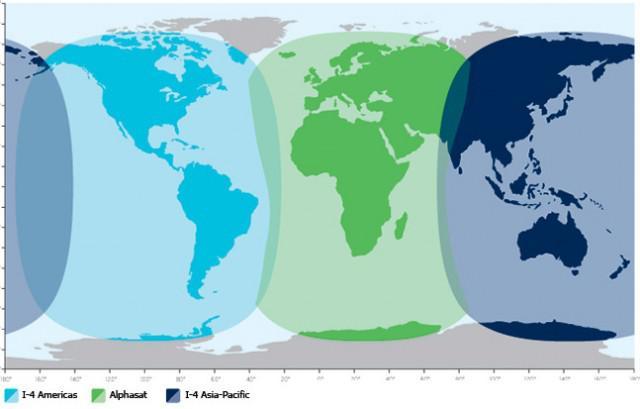 Distress alerting
Distress alerting
Distress alerting is a mandatory service on SOLAS compliant maritime Inmarsat C and Mini C terminals and on some non-SOLAS models too.
When a distress (SOS) button is pressed, a short preformatted data packet is transmitted with priority from the terminal to an addressed Land Earth Station (LES) that automatically routes it to an associated Maritime Rescue Coordination Centre (MRCC). The distress alert contains information on the terminal’s ID, addressed LES, date/time of alert, ship’s position, course, speed, time of last position update, nature of distress, flag and speed update.
When a distress alert is received by an MRCC, it will establish communication with the ship to organise search and rescue (SAR) services that may be required.
How to send a distress alert
A distress alert should be sent when a ship or crew is in grave and imminent danger.
If there is no time to enter manual-input information into your terminal, simply press and hold down the distress button for approximately five seconds to transmit the alert and be connected via the addressed Inmarsat C LES to the associated MRCC.
If you can enter information first, do so using the Distress menu on the terminal:
- Enter your ship’s present position, course and speed (this information may have been supplied automatically either via an integrated GNSS receiver or the vessel’s navigational interface).
- Select “Nature of Distress” from the list provided, otherwise “Undesignated” will be given to the distress priority as default.
- Select, if possible, the nearest LES to your ship’s position from the list provided. It means that the MRCC which receives the alert will be the one nearest to your position. Usually when the terminal is first logged in on or changes ocean region, a prompt comes up on the screen asking to select an LES to be used for distress alerting.
- Send the distress alert using the distress button, keeping it pressed down for approximately five seconds.
- Wait for an acknowledgement from the LES. If you do not receive this within five minutes repeat the distress alert.
Distress priority messaging
After an initial distress alert a more detailed distress priority message can be sent if desired giving more information about the incident and/or assistance required. This should be sent through the same LES as the distress alert to be automatically routed to the same MRCC.
Enhanced Group CallInmarsat C and Mini C terminals can receive broadcast messages known as Enhanced Group Calls (EGC). EGC is the system for broadcasting messages via Inmarsat C and it supports two services: SafetyNET and FleetNET.
SafetyNET is the international service for the broadcast and automatic reception of maritime safety information (MSI) and search and rescue (SAR) related information via the Inmarsat EGC system. SafetyNET receiving capability is part of the mandatory equipment required to be carried by certain ships in accordance with the provisions of the International Convention for the Safety of Life at Sea (SOLAS) 1974, as amended. It is used by, but not limited to, NAVAREA co-ordinators for NAVAREA warnings and other urgent safety-related information; national coordinators for coastal warnings and other urgent safety-related information; METAREA issuing services for meteorological warnings and forecasts; and Maritime Rescue Coordination Centres for shore-to-ship distress alerts, SAR information and other urgent safety-related information.
SafetyNET messages can be directed to all ships in an entire ocean satellite region, to fixed NAVAREAs/METAREAs, to user-defined circular and rectangular addressed areas and to coastal areas with safety, urgency or distress priority. Reception of messages with urgency and distress priority will set off audial and visual alarms on the terminal and these messages will automatically be printed out on SOLAS compliant terminals.
All ships navigating inside the addressed areas will receive MSI automatically. To receive costal warnings, ships’ terminals should be set up accordingly.
Operation of the SafetyNET service involves a sequence of events:
- A registered information provider, such as a national Hydrographic or Meteorological Office, or Maritime Rescue Co-ordination Centre (MRCC) receives information from its specialised sources.
- Each information provider prepares an MSI message in a standardized format as required by relevant IMO/IHO/WMO publications and submits it to the appropriate co-ordinator.
- The co-ordinator checks the message with any other information received and edits it accordingly, then submits the finalized text to a selected Inmarsat C LES for broadcast. Included with the message are
the following
codes, known as the “C” codes, to instruct the addressed LES and mobile terminals on ships how to process the message automatically:
- C1 – Priority code (Distress, Urgency, or Safety)
- C2 – Service code – to identify the message type, for example, a shore-to-ship distress alert, meteorological forecast
- C3 – Address code – to identify the geographical area for which the MSI is applicable. This may be a fixed geographical area, such as one of the 21 NAVAREAs/METAREAs or a temporary area determined by the MSI provider, such as a circular area or rectangular area
- C4 – Repetition code – to indicate the number of times the message should be broadcast
- C5 – Presentation code – to indicate the character set in which the message will be transmitted and printed. The character set used is always the International Alphabet Number 5, which is also known as 7-bit ASCII.
- The information provider may also choose the scheduled time(s) at which the message is to be broadcast, and, if a LES operates in more than one ocean region, the satellite to be used.
- The addressed LES receives the message with its instructions and queues it with any other messages received, according to priority and scheduled time of transmission.
- At the required time for transmission, the LES forwards the message over the Interstation Signalling Link (ISL) to the NCS for the ocean region(s) concerned.
- The NCS automatically broadcasts the message on the NCS Common Signalling Channel over the entire ocean region.
- All maritime Inmarsat C and Mini C EGC receivers within the addressed area will receive the broadcast message unless the operator has chosen not to receive messages of that type, or it has recently been received by that terminal.
For detailed information of the operation of the International SafetyNET service, please view “The SafetyNET Users Handbook” Version 5 (in PDF format).
Any comments on this section should be sent to Inmarsat Safety Services – [email protected].
FleetNET is a commercial service and allows information to be sent to a virtually unlimited number of predesignated mobile terminals simultaneously, irrespective of their position. To receive EGC FleetNET messages, ships should have an Enhanced Data ID (ENID) downloaded into the terminal by a FleetNET service provider using a poll command. The service may be used by shipping companies, organisations distributing news, commercial weather providers, etc.
Inmarsat C data reporting and polling servicesThe data reporting service allows Inmarsat C and Mini C mobile earth stations (MES) to send short data reports, up to four data packets, to a shore-based authority or operational centre.
A typical data report could be a ship’s position report, sailing plan, or fisheries catch report – any data that can be encoded into data packets for the Inmarsat C system. One of the services to use data reporting and polling communication protocol is Long Range Identification and Tracking (LRIT) of ships as required by IMO.
Data reports may be sent from ships regularly, randomly or in response to a polling command from a shore-based operational centre. A typical polling command may instruct an MES to send a data report immediately or at defined start time with particular repetition intervals, stop sending reports or to perform a defined task.
To transmit a data report, the MES should have Data Network ID (DNID) and Member number downloaded using polling command. Both are stored in the terminal’s memory.