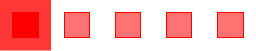Apr 9, 2025

If you’re stepping into the world of Starlink satellite internet, there’s a lot to unpack—especially if you’re considering purchasing a second-hand terminal. At Satellite Phone Store, we’ve seen it all: failed activations, mismatched terminal IDs, unpaid balances from previous owners, and frustrated customers left spinning in circles. Let me save you some headaches. Here’s what you absolutely need to know about old vs. new Starlink terminals before you dive in.
1. The Evolution of Starlink Terminals: Why It Matters
Starlink terminals have undergone significant upgrades over the years. It’s not just a matter of price tags or aesthetics—under the hood, the differences between Gen 1, Gen 2/Rev3, and the latest Gen 3/Rev4 models can make or break your experience.
- Gen 1 (First Release): These are relics of the early Starlink days, with limited performance and outdated design.
- Gen 2/Rev3 (Motorized Alignment): A solid step up, these models introduced motorized alignment for easier setup, better speeds, and improved coverage.
- Gen 3/Rev4 (Current Standard): The gold standard in Starlink satellite dishes —these terminals ditched the motors for simplicity, added Wi-Fi 6 capability, dual Ethernet ports, and bolstered overall durability with redesigned hardware.
Why should you care? Because the generation you buy determines everything from speed and reliability to how easy it is to activate and maintain.
2. Old vs. New: What’s Under the Hood?
Design & Construction
- Gen 2/Rev3 Terminals: Built with ultrasonically welded housing and equipped with motorized alignment. They’re sturdy but heavier and more complex to install.
- Gen 3/Rev4 Terminals: Simplified design with automotive-grade sealant, detachable kickstands, and no motors. Easier to set up and transport.
Performance & Speed
- Gen 2: Expect speeds of 50-150 Mbps, with upload speeds hovering around 6.5 Mbps.
- Gen 3/Rev4: Consistent speeds of 200-300 Mbps, with upload speeds of 15-29 Mbps—ideal for anyone relying on steady performance for work or streaming.
Hardware Upgrades
- Rev4 Models: These come with a redesigned PCB and fewer beamformer ICs, reducing interference and improving reliability.
- Routers: The new Gen 3 routers offer Wi-Fi 6 for better signal strength and dual Ethernet ports, a major plus for anyone needing wired connections. Older routers? One Ethernet port and no Wi-Fi 6. Enough said.
3. Activation Nightmares: The Risks of Buying Used Terminals
Over the past few months, Satellite Phone Store has seen an uptick in activation issues from customers buying used Starlink terminals from third-party vendors. Here’s the problem: Starlink terminals are account-linked, and unless the seller follows proper transfer protocols, you’re in for a world of hurt.
Common Issues with Used Terminals:
- Unpaid Balances: The previous owner may have left an unpaid bill, tying the terminal to their account.
- Wrong IDs: Older models require terminal IDs (not serial numbers) to activate—many buyers don’t know the difference.
- Account Lock: If the seller doesn’t complete the transfer process, the terminal stays locked to their account.
Gen-Specific Activation Steps:
- Gen 2/Rev3 Models: Activation requires the terminal ID from the Starlink app, which isn’t always obvious to new users.
- Rev4 Models: Firmware updates are often needed before activation, adding another layer of complexity.
Pro Tip: If you’re activating a used terminal— make sure the seller provides a clean transfer, unpaid balances are cleared, and you have the correct terminal ID. Otherwise, call us, and we’ll help untangle the mess.
4. Is Upgrading Worth It?
Let’s talk numbers. A new Gen 3/Rev4 terminal costs around $599, while older models might save you $150-200 on the secondary market. But is the savings worth it?
When to Stick with Older Models:
- Basic Use: If you’re just browsing or streaming occasionally, older Gen 2 models are fine.
- Cost-Conscious Buyers: If you’re on a strict budget, a used terminal might be worth the risk—just be aware of the potential pitfalls.
When to Go New:
- Speed Matters: If you need consistent speeds (200-300 Mbps) and better uploads, Gen 3 is the way to go.
- Durability: The upgraded hardware and simplified design of Gen 3/Rev4 terminals ensure longer lifespans and fewer maintenance issues.
- Wi-Fi 6: For multi-device households or offices, this is a game-changer.
5. Buyer’s Checklist: Don’t Get Burned on Used Starlink Terminals
If you’re dead set on buying second-hand, here’s your survival guide:
- Verify the Terminal ID: Make sure the seller provides the correct terminal ID, not the serial number.
- Confirm Transfer Completion: Ask for proof that the seller completed the transfer process with Starlink.
- Check for Unpaid Balances: The terminal must be free of any financial baggage from the previous account.
- Research the Model: Avoid early Gen 1 models unless you enjoy outdated speeds and hardware limitations.
- Buy from a Trusted Source: Seriously, avoid eBay and random online sellers. Stick to reputable dealers like Satellite Phone Store.
6. Final Thoughts: What’s the Best Move?
The takeaway is simple: for the smoothest experience, buy new. Gen 3/Rev4 terminals offer the best performance, durability, and value for most users. But if you’re going the used route, be diligent, ask questions, and double-check everything before handing over your cash.
At Satellite Phone Store, we’ve seen too many customers hit roadblocks with second-hand terminals. If you’re unsure, give us a call. We’ll walk you through the process, troubleshoot issues, and make sure you’re set up for success.
Want to avoid the hassle altogether? Buy directly from us—brand new terminals, unmatched support, and no surprises.
Everything we do at SPS is about making satellite communications simple, reliable, and effective. Don’t settle for anything less.
Need help right away? Contact Satellite Phone Store—whether it’s activation, troubleshooting, or just good advice, we’re here to help.
Recent Posts
- Built Like a Tank – The Starlink Performance Kit Arrives for Extreme Ops
- Old vs. New Starlink Terminals – What Buyers Need to Know
- Starlink High Performance Panel Installation Guide: A Complete Setup Tutorial
- Starlink Satellite Internet and Off-Grid Camping: The Ultimate Guide to Remote Wilderness Connectivity
- 6 Reasons to Consider a Satellite Phone After Hurricane Season 2024
- Hurricanes: A Harsh Reminder to Be Prepared
- 10 Solid Reasons to Consider EscapeZone's Faraday Protection Products
- Satellite Phone Store Offers Reliable Communication Amidst Nationwide Verizon Outage
- Protect Your Devices from the Unseen: Why You Should Invest in a Faraday Bag
- Finding the Best Satellite Phone for Your Needs: A Comprehensive Guide