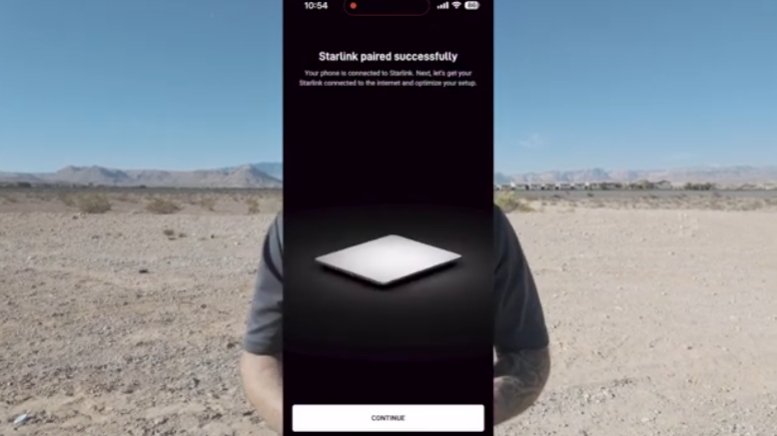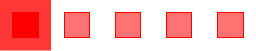Feb 12, 2025
The Starlink High Performance Panel offers a revolutionary solution for portable, high-speed internet access. With its easy setup process and superior bandwidth capabilities, it's perfect for events, emergency situations, and remote locations worldwide. Here's a comprehensive guide to installing and setting up your Starlink High Performance Panel.

What Starlink Setup Video Tutorial Here.
View Starlink High Performance Panel Here.
What's Included in the Package
Core Components
- High Performance Panel with distinctive mounting notch
- Router unit
- Power supply
- Connection cables
- Mounting brackets
- Installation hardware
- Specialized mounting puck
Documentation
- Basic instruction manuals
- Setup guides
Installation Process
Mounting Setup
- Locate the mounting notch on the panel
- Use provided mounting puck for case installation
- Ensure unobstructed view of the sky
- Position panel facing southern hemisphere (if in northern hemisphere)
Cable Connections
Power Module Setup
- Connect power adapter to main module
- Attach antenna cable to bottom section
- Install Ethernet cable (if needed)
- Connect router cable with circular connector
Router Configuration
- Connect power cable to router
- Install Wi-Fi connection cable
- Connect to power source (compatible with EcoFlow systems)
Software Setup
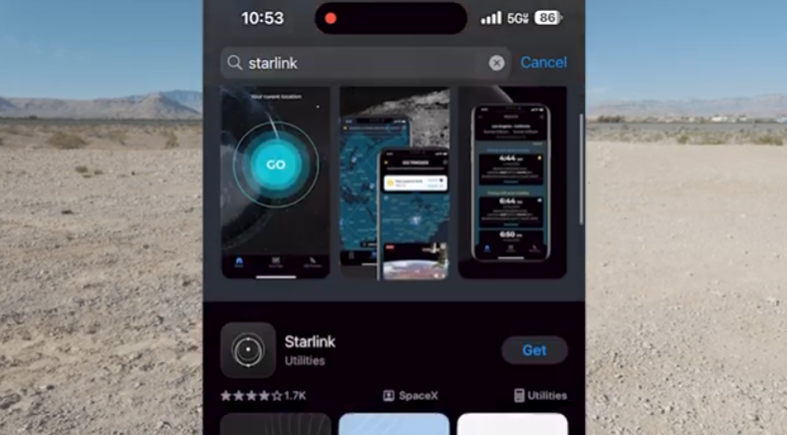
Initial Configuration
- Download Starlink app from App Store
- Select "High Performance Flat Panel" option
- Follow in-app setup instructions
- Connect to Wi-Fi network using provided password
Network Configuration
- Complete satellite pairing process
- Wait for orientation calculation
- Confirm online status
- Test internet connection
Important Usage Notes
System Maintenance
- Check for system updates before powering down
- Allow updates to complete before disconnection
- Avoid interrupting update process
Mounting Considerations
- Suitable for RV installation
- Boat mounting options available
- Wall mounting possible with provided brackets
Performance Features
Capabilities
- High-bandwidth connectivity
- Live streaming support
- Video downloading
- Regular internet browsing
- Global coverage
Portability Benefits
- Easy transport
- Quick setup
- Compatible with portable power solutions
- Flexible mounting options
Best Practices
Installation Tips
- Verify cable connections carefully
- Match connector types precisely
- Ensure proper angle orientation
- Maintain clear sky view
Power Management
- Use compatible power sources
- Monitor power consumption
- Follow proper shutdown procedures

This comprehensive guide ensures a successful installation of your Starlink High Performance Panel, enabling reliable high-speed internet access wherever you need it.
Recent Posts
- Built Like a Tank – The Starlink Performance Kit Arrives for Extreme Ops
- Old vs. New Starlink Terminals – What Buyers Need to Know
- Starlink High Performance Panel Installation Guide: A Complete Setup Tutorial
- Starlink Satellite Internet and Off-Grid Camping: The Ultimate Guide to Remote Wilderness Connectivity
- 6 Reasons to Consider a Satellite Phone After Hurricane Season 2024
- Hurricanes: A Harsh Reminder to Be Prepared
- 10 Solid Reasons to Consider EscapeZone's Faraday Protection Products
- Satellite Phone Store Offers Reliable Communication Amidst Nationwide Verizon Outage
- Protect Your Devices from the Unseen: Why You Should Invest in a Faraday Bag
- Finding the Best Satellite Phone for Your Needs: A Comprehensive Guide